

Cybersecurity Decluttered: A Journey to Consolidation
Learn how far cybersecurity has come from scattered resources to consolidation the future.
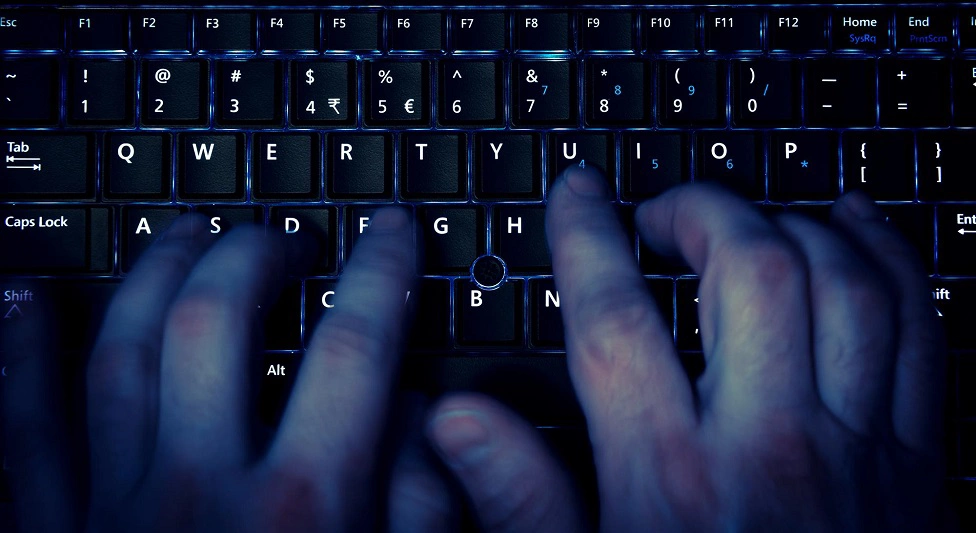
In addition to our Water Hydra APT zero day analysis, the Zero Day Initiative (ZDI) observed a DarkGate campaign which we discovered in mid-January 2024 where DarkGate operators exploited CVE-2024-21412.


Learn how far cybersecurity has come from scattered resources to consolidation the future.


Delve into the crucial practice of file scanning within uploader applications, and learn defensive measures to safeguards against malicious threats like malware.


Delve into the world of red team exercises, their vital role in enhancing organizational security through simulated cyberattacks, including tactics like phishing and lateral movement within networks, and understand the need for regular testing and improvement to counter evolving threats effectively.


Our blog entry provides an in-depth analysis of Earth Hundun's Waterbear and Deuterbear malware.


Discover how Trend is strengthening its endpoint solutions to detect fileless attacks earlier. By leveraging Intel Threat Detection Technology, Trend enhances the scalability and resiliency of its solutions.


Explore how a cybersecurity platform with attack surface management and runtime protection capabilities can enhance your cloud security posture.


Our new article provides key highlights and takeaways from Operation Cronos' disruption of LockBit's operations, as well as telemetry details on how LockBit actors operated post-disruption.


This article provides an in-depth look into two techniques used by Earth Freybug actors: dynamic-link library (DLL) hijacking and application programming interface (API) unhooking to prevent child processes from being monitored via a new malware we’ve discovered and dubbed UNAPIMON.


This blog entry discusses the Agenda ransomware group's use of its latest Rust variant to propagate to VMWare vCenter and ESXi servers.


On February 26, 2024, the National Institute of Standards and Technology (NIST) released the official 2.0 version of the Cyber Security Framework (CSF).